Troubleshooting Guide
Common issues and solutions for $JUMPBOX.ETH ecosystem components. Find quick fixes for wallet connections, API problems, authentication errors, and deployment issues.
Table of Contents
Quick Fixes
Try these common solutions first before diving into specific issues:
Clear Browser Cache
Force refresh with Ctrl+F5 or Cmd+Shift+R
Check Console Errors
Open browser DevTools and check Console tab
Verify Environment Variables
Ensure all required API keys are set correctly
Test Network Connection
Try accessing APIs directly with curl or browser
Review Recent Changes
Check git history for breaking changes
Update Dependencies
Run npm update to get latest package versions
Wallet Connection Issues
Problem:
Infinite loading screen in Farcaster Mini App
Solution:
Make sure you call sdk.actions.ready() after your app loads
import { sdk } from '@farcaster/miniapp-sdk';
useEffect(() => {
const initializeApp = async () => {
await sdk.actions.ready(); // This hides splash screen
};
initializeApp();
}, []);Problem:
Wallet connection fails with Wagmi
Solution:
Verify you are using the official Farcaster connector
import { farcasterMiniApp as miniAppConnector } from '@farcaster/miniapp-wagmi-connector';
export const config = createConfig({
chains: [base],
connectors: [
miniAppConnector() // Use official connector
]
});Problem:
Transaction fails with "user rejected" error
Solution:
Check transaction parameters and ensure valid addresses/amounts
// Validate inputs before sending
if (!isAddress(toAddress)) {
throw new Error('Invalid address');
}
if (amount <= 0) {
throw new Error('Amount must be positive');
}Balance Check Problems
Problem:
useReadContract returns undefined for token balance
Solution:
Check contract address and ensure network is correct
const { data: balance } = useReadContract({
address: '0x5B9957A7459347163881d19a87f6DC13291C2B07', // Verify address
abi: ERC20_ABI,
functionName: 'balanceOf',
args: [userAddress],
enabled: !!userAddress, // Only run when address exists
});Problem:
Balance shows as 0 but user has tokens
Solution:
Verify you are on the correct network and using right decimals
// Check network and format properly const formattedBalance = balance ? formatUnits(balance, 18) : // Use correct decimals '0';
Problem:
RPC connection errors during balance checks
Solution:
Add error handling and retry logic
const { data: balance, error, isLoading } = useReadContract({
// ... contract config
query: {
retry: 3,
retryDelay: 1000,
}
});
if (error) {
console.error('Balance check failed:', error);
}Common Issues by Category
Authentication
API keys not working
Use environment variables, never hardcode credentials
$env:API_TOKEN = "your_token" # PowerShell401 Unauthorized errors
Check token format and expiration
"Authorization" = "Bearer $env:API_TOKEN"CORS errors in browser
API calls should be made server-side when possible
Use Next.js API routes for sensitive operationsNetwork Issues
Timeout errors with PowerShell scripts
Increase timeout values for slower APIs
Invoke-RestMethod -Uri $uri -TimeoutSec 60SSL certificate errors
For testing only: bypass SSL validation
[System.Net.ServicePointManager]::ServerCertificateValidationCallback = {$true}Rate limiting from APIs
Add delays between requests
Start-Sleep -Milliseconds 1000 # 1 second delayBuild & Deployment
localStorage undefined during build
Add client-side checks for browser APIs
if (typeof window !== "undefined") { localStorage.getItem(...) }Dynamic server usage errors
Avoid request.url in API routes during static generation
Use static configuration instead of dynamic URLsImport errors with dependencies
Check exact package versions and imports
import { GraduationCap } from "lucide-react" // Not GraduationCatFarcaster Mini App Issues
Loading Screen Problems
Issue: App stuck on loading
Missing sdk.actions.ready() call
await sdk.actions.ready();Context Access Issues
Issue: User data undefined
Context not properly awaited
const context = await sdk.context();Performance Problems
Common Performance Issues
Slow API Calls
- • Implement proper loading states
- • Add request caching with React Query
- • Use pagination for large datasets
- • Set appropriate timeout values
Memory Issues
- • Use useMemo for expensive calculations
- • Implement proper cleanup in useEffect
- • Avoid memory leaks with event listeners
- • Optimize image loading and sizing
Example: Optimized API Call
const { data, isLoading, error } = useQuery({
queryKey: ['balance', address],
queryFn: () => getTokenBalance(address),
staleTime: 30000, // Cache for 30 seconds
enabled: !!address // Only run when address exists
});Getting Help
Before Asking for Help
- Search this documentation first
- Check browser console for error messages
- Look through GitHub issues in relevant repos
- Try to reproduce the issue with minimal code
Reporting Issues
When reporting bugs, include:
- • Exact error messages
- • Steps to reproduce
- • Browser and version
- • Code snippets (minimal example)
- • Expected vs actual behavior
- • Screenshots if relevant
Emergency Fixes
If you're experiencing critical issues in production:
Immediate Actions
- 1. Check if the issue affects all users
- 2. Look for recent deployments or changes
- 3. Monitor error rates and user reports
- 4. Consider rolling back recent changes
Quick Diagnostics
- • Check application logs and metrics
- • Verify API endpoints are responding
- • Test wallet connections manually
- • Confirm environment variables are set
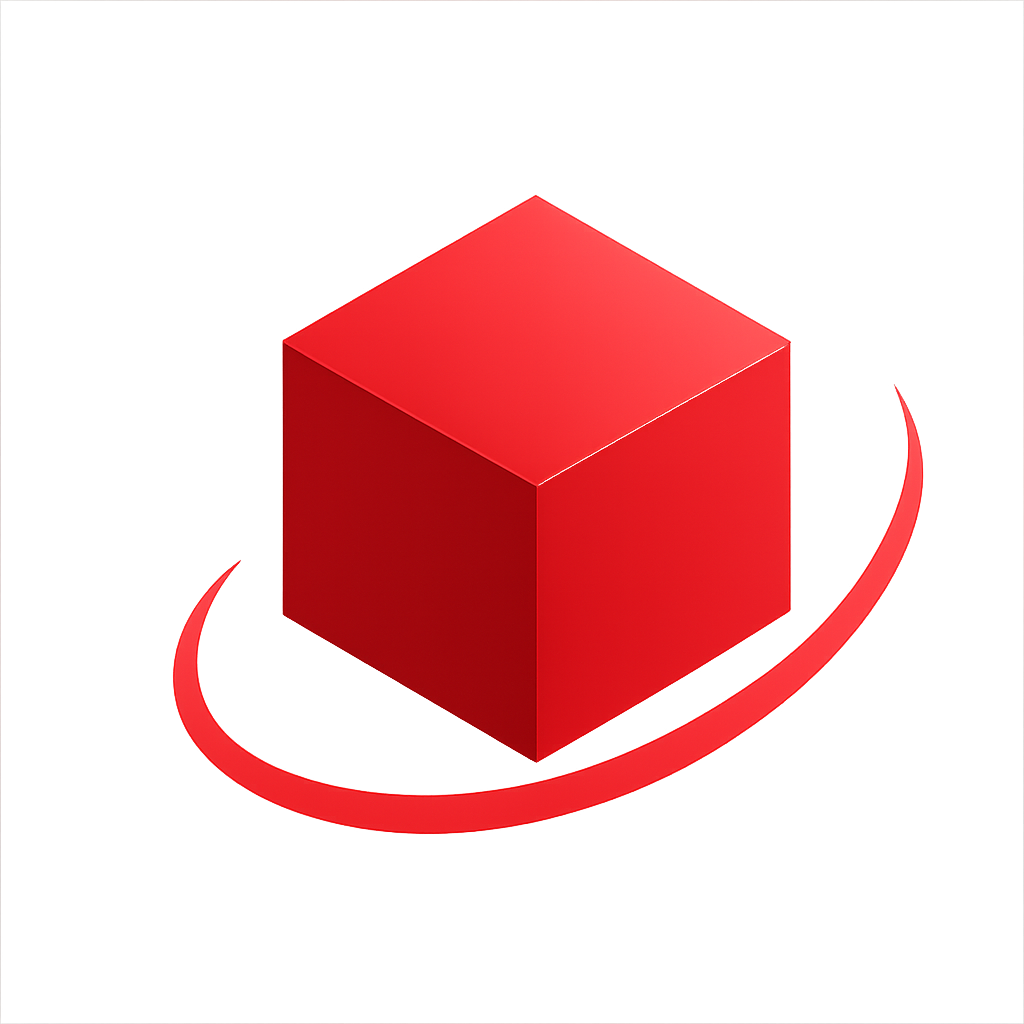
Social Resource Access
Problem:
Cannot access Farcaster user data
Solution:
Ensure Mini App context is properly initialized
import { sdk } from '@farcaster/miniapp-sdk'; const [context, setContext] = useState(null); useEffect(() => { const getContext = async () => { try { const ctx = await sdk.context(); setContext(ctx); } catch (error) { console.error('Failed to get context:', error); } }; getContext(); }, []);Problem:
Top Holders Chat access denied
Solution:
Verify token balance meets minimum requirements
// Check if user meets requirements const MIN_TOKENS_FOR_ACCESS = 1000000000; // 1B tokens if (tokenBalance >= MIN_TOKENS_FOR_ACCESS) { // User has access } else { // Show requirement message }Problem:
Profile picture or user data not loading
Solution:
Handle undefined data and add fallbacks